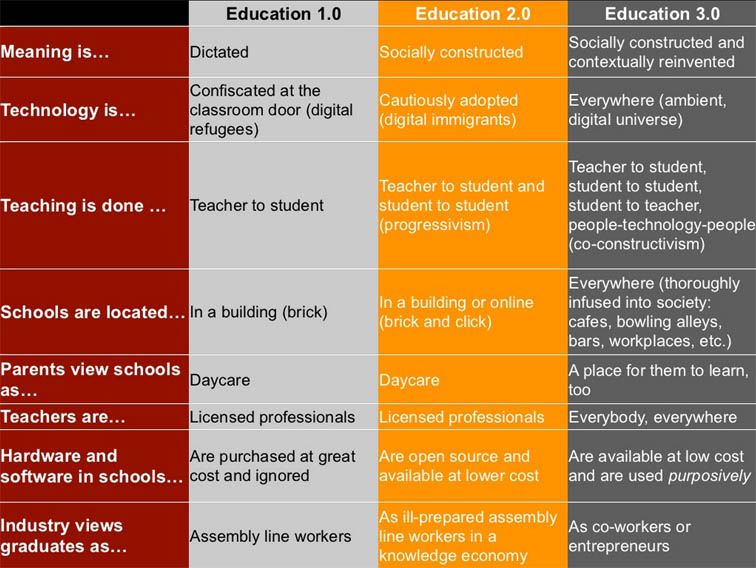Script for Digital Story
In the digital era, we live in a knowledge society, with
existing and newly created knowledge available at our fingertips with the just
the click of a mouse, 24/7. The ability to collaborate, communicate and create
using digital technologies are essential skills for learners in this era. It is
possible to generate knowledge and share this globally via multi-modal
platforms and collaborate to develop shared knowledge. One of the most
important characteristics of the digital world we live in is the ability to
communicate with and benefit from others across the globe. Individuals are now
in a position where they can share knowledge in business, education and
personal arenas. This concept of globalisation 3.0, where individuals are able
to meaningfully access, create and contribute to the creation of new knowledge,
is being enabled by greater access to mobile devices and mobile education. That
mobile learning is ubiquitous: that it is permanent, accessible, available
immediately in our daily lives, adaptable and interactive, (Bomsdorf, 2005) means
that we are well placed to enter into this new era, but there are lessons to be
learned from other contexts about how to get there.
UNESCO works with governments and
individuals to harness the tangible benefits of mobile devices in communities
across the globe. At the UNESCO Mobile Learning Week in 2011, the following
points were shared to help frame discussions around how mobile technologies can
be used to improve education access and outcomes for global communities,
regardless of location.
· Mobiles are part of our culture and society.
There is no “technology free” society now, so why would we strive for a
“technology free” education?
· It is productive to frame these conversations
about learning and not about technology; the technology exists only to benefit
the learning. Learning deserves center stage, the actual technologies out date
quickly.
· Ten
years ago only specialists were ICT literate; today we all need to be.
· It is necessary to take into account that mobile
technology is not a neutral tool: users act differently with different
technologies.
· Connectivity has become a new human right. If
you deny a child connectivity, you might be denying him or her access to the
textbook of the 21st century.
In order to take advantage of global
access and promote communication and collaboration with school communities
around the world, sharing the learning journey can benefit us all. Sunnyside Unified School District is a very proactive
school district in North America. In 2008, the District Superintendant, who was
new to the area, recognised the need to address the poor academic results and
increase the number of graduating students, to improve the future for the students
in this area. In a low socioeconomic area, with a high Hispanic population, it
was described by John Hopkins University (Pratt, 2013) as one of the nation's
"dropout factories". In 2013, graduation numbers have doubled,
standardised test scores have improved and students are more engaged, with the
result that the student dropout rate has decreased. For a district that has 80%
of its students from low-income families and one of the lowest levels of
per-student funding levels nationally, impressive changes have been
implemented. Sunnyside is now known as a tech-savvy school district that is
collaborating with other school districts to promote the implementation of
one-to-one programs, and in doing so, is continuing their digital journey with
other school districts to continue the innovation.
As
the initial aim of implementing a mobile technology program at Sunnyside
Unified School District was to increase the percentage of students graduating
from high school and continuing on to a tertiary education, this initiative
targeted Year 9 students, providing them with a laptop that could be used at
home and school. The ‘Project Graduation: The Digital Advantage’ program
utilised a novel approach: students needed to fulfill the requirements of
regular attendance, improved achievement, involvement in extracurricular
activity and display of a positive attitude to be eligible for the program. At
this stage, there was also recognition that one-to-one technology device access
would prepare students for the demands of 21st Century learning, which
is essential for all levels of education, but the focus was to implement the
program in the secondary sector as a small trial. Community and corporate
funding was secured to purchase the devices and upgrade internet access, with local
support to provide cheap home internet access. Without this support, the
students would have been limited to using the devices at school or at the local
library, and so not being able to take advantage of 24/7 access.
Sunnyside Unified School
District (SUSD) adopted 9 key implementation factors to student achievement,
identified by Project RED, an independent research
group that was established to investigate how technology can transform
learning. Supportive leadership, daily use of search engines, online
collaboration and virtual field trips were elements of this process. Open
Educational Resources were accessed by many teachers as there was no digital
curriculum aligned to Common Core Curriculum State Standards (equivalent to
National Curriculum Achievement Standards in Australia). Teachers were allowed
to decide on which learning management system they would utilise as this was
thought to encourage teacher ownership. Teacher professional development
courses that were provided focused on the technical features of the hardware
and software. The school leadership team modelled the use of technology in the
school environment and provided teachers with support to develop their skills.
Planning for program implementation was focused on the near future with only
the most essential elements being planned for. The project yielded positive
results with the number of graduating students increasing from 598 to 821 in two
years and students displaying greater engagement (Pratt, 2013).
Once it was apparent that
positive changes were occurring, SUSD wanted to keep the momentum going and to take the
next step to enable sustainable integration of technology to prepare all
students to use mobile technology effectively and productively. A more
strategic approach was undertaken with research examined and long-term planning
to consider all aspects of implementation. A One-to-One Program Framework was
developed to guide the school's approach and ensure that the school and wider
community supported the school's vision to "Successfully prepare all
students for their future" (SUSD, 2011). Over the next school year some
significant changes occurred. Moodle was chosen as the school learning
management system to provide better management, monitoring and integration
rather than allowing teachers to use different LMS. Two district-level
Technology Coaches have been placed in the three local high schools to support
teachers and students as it was identified that even though the secondary
students could utilise the technical features, the transformative elements
weren't being integrated. Regular and strategic Professional Development is
provided to all staff to develop and promote the digital pedagogy needed in the
one-to-one learning environment. OER are examined with greater rigour to ensure
they address the Common Core State Standards. In order to continue the journey
with support, they joined the League of Innovative Schools, a group of school
leaders that share challenges and successful strategies so that innovation can
continue and problems are solved. The District needed to be creative in order
to fund this program. Corporate sponsors, such as Intel, helped to kick start
the program and continue to provide financial and program support. Educational
grants have been sourced and combined with school funds. Diligence,
perseverance and passion were required by the school leaders to secure the
various funding sources, but without them, the school's vision to prepare
students for their future wouldn't be able to be implemented. SUSD’s one-to-one
program has yielded positive impacts on student retention rates and results and
is now addressing the longer term goals of developing creative, collaborative,
global citizens.
In my teaching context
there is the recognition that, in the digital age, it is essential for young
people to develop the capability to use, create and collaborate using
information and communication technologies in order to prepare them for life
beyond school. The Australian Curriculum identifies the ICT capabilities across
the curriculum areas, but also provides a Technology curriculum to ‘ensure that
all students benefit from learning about and working with traditional,
contemporary and emerging technologies that shape the world in which we live’
(ACARA, 2014). As the pace of technological development increases and global
access to information and resources becomes easier, a major challenge is to
provide our students with the skills to develop the capacity to be responsible
and active participants beyond the local community. The Digital Strategy 2014-17 outlines the goals to provide direction
for ‘…better educational outcomes through improved delivery of high quality, cost
effective, contemporary ICT’ (DETE, 2014). The goals focus on all
parties involved (students, teachers, staff and partners) to ensure that all
groups will be afforded the benefits of contemporary ICTs and acknowledges that
strategies and tools will need to evolve along with the digital environment.
This state strategy complements the ICT capabilities and Technology curriculum
of the Australian Curriculum by outlining the focuses of being given access to
digital technologies regardless of location, using them to create and
collaborate in a personalised learning context, using safe and ethical online
behaviours while recognising that BYO programs may be the best way to provide
this access.
From my personal
immediate context, mobile technologies are being utilised on a small scale
predominantly as substitution tools and to augment some learning experiences. Schools are purchasing small
numbers of mobile devices (predominantly laptops and Apple iPads) for use by
small groups. These enable small groups or classes to engage in learning tasks that
are collaborative, engaging and creative. But in the current situation, the
majority of these learning experiences are undertaken in isolation from the
rest of the curriculum and don't communicate and collaborate on a global stage.
At an institutional
level, services and resources are being continually developed to promote and
enable the integration of digital tools and resources into the curriculum. A
secure online learning space provides
a platform for teachers and students to access, save, share and collaborate on
learning tasks. As online security is paramount and the responsible use of
social networking platforms is promoted, access to many of these types of sites
is restricted. So that students can still benefit from the collaboration that
occurs with this domain, the secure online platform is now incorporating many
of these features, such as blogging and discussion boards. Teachers are
provided with an array of professional development resources, live and
on-demand, that develop technical skills as well as the development of teaching
strategies that can promote creativity and deeper learning. Even though
teachers have access to these resources, the change in teacher pedagogy and the
restructuring of learning tasks to take advantage of the power of mobile
learning is a slow process. For real change to occur there needs to be a
concerted effort by school leaders and managers to support and model the
integration of digital pedagogy, with teacher professional development to occur
within the learning environment itself.
Fullan and Langworthy
(2014) have identified the need to change pedagogical models to enable deeper
learning to occur through the creation of learning partnerships among students
and teachers, the restructuring of the learning process to allow for the
creation and use of new knowledge, harnessing the power of digital tools and
resources that accelerate this process. The teaching strategies that are being
advocated are not new, but the use of digital tools and resources create an
environment that can promote their development. The role of the teacher when
this shift in pedagogy occurs becomes one of activator of the learning process
rather than as facilitating access to content and control over the learning
process. Hattie (Fullan, 2012) calculated the effect size of these 2 categories
of teachers on student learning, using over 1000 worldwide meta-studies. The ‘Teacher
as Activator’ category had a significantly greater impact with an effect size
of .72 in comparison to .19. It needs to be noted that an effect size of less
than .40 has no benefit beyond expected academic growth. If digital tools and
online resources are predominantly used as substitution tools and to supplement
the conventional teaching strategies, with the teacher continuing to be in
control of the learning process, the development of the skills needed to become
creative and active learners in a global community won’t occur. Fullan and
Langworthy state that ‘Meta-analyses of the impact of technology on learning
outcomes confirm that, up until now, technology use has had a below-average
impact on learning relative to other interventions.
One of the biggest
challenges that many developing nations face with regards to mobile education is access to online
materials and networks that facilitate learning. Massive Open Online Courses
(MOOCs) provide access to content that otherwise might not be available and so
provide an excellent resource for these contexts. Many MOOCs that are now
available are created using the model of providing access to content with
little provision for networking or formative feedback (Lane, 2012). These MOOCs
provide a suitable platform for giving access to educational materials to
isolated communities or developing nations. Fullan and Langworthy (2014)
recognise that MOOCs in this format are valuable for supporting traditional
learning goals, but they do not leverage technology to further the acquisition
of 21st Century skills that are now considered so important.
The original MOOCs as
designed by George Siemens and Stephen Downes, George Couros and Dave Cormier (Lane,
2012) had the intent of creating socially constructed knowledge in a networked environment with
exploration and discussion more important than the content on its own. This
design leads to deeper understanding with the participants taking more control
of the learning process. Even though MOOCs provide a better platform for higher
education, the principles can be used to create similar online learning
environments in the secure network of my teaching context.
Other forms of Open Education Resources offer resources
that can be shared and knowledge created collaboratively. These resources range
from being complete open online platforms through to open source software. The
benefit of open source software is that it allows for richer and deeper learning
experiences especially in the area of project based learning and authentic
tasks. ‘Contributing to open source
projects provides students with opportunities to use software more complex than
office productivity software, and gives students meaningful and authentic audiences
for their work using that software’ (Moyle, 2010).
The
intent of several curriculum units across most primary school year levels is to
explore the local area and its features and through the grades build on this
knowledge to explore the impact of human colonisation through to exploring
Australia’s connections with other countries. By connecting and sharing ideas with
classes from other countries, the curriculum goals can be achieved while interacting with an authentic context and developing global
citizenship. Both contexts would benefit from these types of interactive
projects.
‘What
is your place like?’ is an online collaborative project designed to connect
students from different corners of the globe by sharing what they learn about
their own environment using mobile tools while at the same time learning about different
places to broaden their own horizons. Using a secure edublog site, student
groups would be given a variety of tasks to complete and respond to using Web 2.0
tools.
Students
would create a ‘travelling avatar’ using buddypoke or voki who will travel with
their work online. Students would introduce themselves using Photocard app by
taking an image that reflects their ‘place’ and write or dictate a message. The
use of brainstorming apps would be used to develop questions about the local
environment. Students would use search engines to investigate their local area
and answer these questions. Collaboratively they would decide on locations that
are of importance and reflect the current or past of this area. Images of these
places would then be taken using a mobile device so that they can be
represented on maps. Google maps would allow them to locate these places.
Photomapo app would be used to create a postcard displaying the image with a
map as it uses location services. The use of persuasive writing tools would be
used to write about the chosen location, with all of these artefacts uploaded
to the edublog. Responsible and ethical online behaviour would be able to be
developed by supporting the students to learn about and respond to the buddy
classes creations. An online meeting using skype or similar tool would be
organised for the students to meet and share and reflect on their experience.
Engaging
online projects like these enable Achievement Standards to be met while using
multimodal tools for authentic tasks. Global mobile learning in action.
UNESCO, 2011, UNESCO
mobile learning report, retrieved 10th August 2014 from http://www.unesco.org/new/fileadmin/MULTIMEDIA/HQ/ED/ICT/pdf/UNESCO%20MLW%20report%20final%2019jan.pdf
Bomsdorf, B. (2005) Adaptation
of learning spaces: supporting ubiquitous learning in higher education,
retrieved 17th September 2014 from http://drops.dagstuhl.de/opus/volltexte/2005/371/pdf/05181.BomsdorfBirgit.Paper.371.pdf
Pratt. T, 2013, Bridging
the digital divide for low-income students, retrieved 28th
August, 2014 from http://www.digitalpromise.org/blog/entry/11-learning-24-7-at-sunnyside-unified-school-district
Project RED, 2012, Success
Stories, retrieved 28th August 2014 from http://www.projectred.org/resource-materials/success-stories.html
Intel Corporation, 2011, Leading
the way to sustainable 1:1 eLearning, retrieved 29th August 2014
from http://www.susd12.org/sites/default/files/Intel-eLearning.pdf
Australian Curriculum, Assessment and Reporting Authority,
2014, Australian curriculum:
technologies, rationale, retrieved 15th September 2014 from http://www.australiancurriculum.edu.au/technologies/rationale
Department of Education, Training and Employment, 2014, Digital strategy: 2014-17, retrieved 15th
September 2014 from http://deta.qld.gov.au/publications/strategic/pdf/dete-digital-strategy-2014-17.pdf
Lane, L. (2012) Three
kinds of MOOCs, (Blog post), retrieved 17th September 2014 from http://lisahistory.net/wordpress/2012/08/three-kinds-of-moocs/
Fullan, M & Langworthy, M. (2014) A rich seam: how new pedagogies find deep learning, London,
Pearson, retrieved 13th August 2014 from http://www.michaelfullan.ca/wp-content/uploads/2014/01/3897.Rich_Seam_web.pdf
Moyle, K. (2010) Building
Innovation: learning with technologies, Australian Council for Educational
Research, ACER Press, Victoria